There is a new release of AutoCount Accounting on GST updates. GST updates are based on FAQ Transitional GST document found in custom website.
You can refer to the document at: http://gst.customs.gov.my/en/hl/SiteAssets/pdf/FAQ28BI25.5.18%20-%2010.30AM.pdf
This upgrade will upgrade the database version to 1.0.9.71.
Section 1: GST Compliance Changes
1. Implementation of SR-0, TX-0 Tax Code
Changes on capturing tax code has been introduced to document entries on or after 01/06/2018. For document on or after 01/06/2018, if system detects the final tax code falls under the following
Government Tax Code (Refer Table 1), it will be overwritten with SR-0 or TX-0 tax code automatically
so that changes of default setting is not needed. Document date will be the triggering date for such
implementation.
*Upon this upgrade, system will auto create a SR-0 & TX-0 tax code with 0% and map to Government Tax Code SR/TX so that it will appear in Column 5(a), Column 6(a) respectively.
Table 1 is a list of tax code results in transactions for this version onwards:
| DEFAULT SETTING | BEFORE 1 JUNE 2018 | ON/AFTER 1 JUNE 2018 |
|---|---|---|
| SR-S | SR-S | SR-0 |
| SR-CG | SR-CG | SR-0 |
| SR-MS | SR-MS | SR-0 |
| DS | DS | SR-0 |
| DS-I | DS-I | SR-0 |
| DS-ATMS | DS-ATMS | SR-0 |
| ZRL | ZRL | ZRL |
| ZDA | ZDA | ZDA |
| ZRE | ZRE | ZRE |
| OS | OS | OS |
| OS-TXM | OS-TXM | OS-TXM |
| ES | ES | ES |
| IES | IES | IES |
| RS | RS | RS |
| GS | GS | GS |
| NTX | NTX | NTX |
| NS | NS | NS |
| AJS | AJS | AJS |
| TX-S | TX-S | ZP |
| TX-Z | TX-Z | ZP |
| TX-I | TX-I | ZP |
| TX-CG | TX-CG | ZP |
| TX-ES | TX-ES | ZP |
| TX-ES-CG | TX-ES-CG | ZP |
| TX-IES | TX-IES | ZP |
| TX-IES-CG | TX-IES-CG | ZP |
| IM | IM | ZP |
| IM-CG | IM-CG | ZP |
| BL | BL | ZP |
| TX-NC | TX-NC | ZP |
| TX-FRS | TX-FRS | TX-FRS |
| IS | IS | IS |
| NR | NR | NR |
| ZP | ZP | ZP |
| OP | OP | OP |
| AJP | AJP | AJP |
Table 2 is a list of affected document / entries:
| A/R ENTRY / SALES ENTRY | A/P ENTRY / PURCHASE ENTRY |
|---|---|
| CASH BOOK OR | CASH BOOK PV |
| JOURNAL | JOURNAL |
| A/R INVOICE | A/P INVOICE |
| A/R PAYMENT | A/P PAYMENT |
| A/R DEBIT NOTE | A/P DEBIT NOTE |
| A/R CREDIT NOTE | A/P CREDIT NOTE |
| A/R REFUND | A/P REFUND |
| A/R DEPOSIT | A/P DEPOSIT |
| QUOTATION | REQUEST QUOTATION |
| SALES ORDER | PURCHASE ORDER |
| DELIVERY ORDER | GOODS RECEIVED NOTE |
| INVOICE | PURCHASE INVOICE |
| CASH SALES | CASH PURCHASE |
| CREDIT NOTE | PURCHASE RETURN |
| DEBIT NOTE |
*Reference on FAQ Transitional GST Document – Question 6.4, 17.19, 17.21.
2. Tax Code Changes on Document Transfers
In conjunction to the transitional period, certain document transfer will be affected where by the tax code will be recaptured accordingly when needed. For example, an SR-S item in May’s Quotation, after transfer to June, it will be recaptured to SR-0. For tax code capturing changes refer to Table 1.
Table 3 list out if there are any tax code changes during document transfer:
| TRANSFER TYPE | MAY TO MAY | MAY TO JUNE | JUNE TO JUNE |
|---|---|---|---|
| Quotation to Sales Order | No Changes | Change as Table 1 | No Changes |
| Quotation to Delivery Order | No Changes | Change as Table 1 | No Changes |
| Quotation to Invoice | No Changes | Change as Table 1 | No Changes |
| Quotation to Cash Sales | No Changes | Change as Table 1 | No Changes |
| Sales Order to Delivery Order | No Changes | Change as Table 1 | No Changes |
| Sales Order to Invoice | No Changes | Change as Table 1 | No Changes |
| Sales Order to Cash Sales | No Changes | Change as Table 1 | No Changes |
| Delivery Order to Invoice | No Changes | No Changes | No Changes |
| Delivery Order to Cash Sales | No Changes | No Changes | No Changes |
| Invoice to Credit Note | No Changes | No Changes | No Changes |
| Sales Order to Cancel Sales Order | No Changes | Change as Table 1 | No Changes |
| Delivery Order to Delivery Return | No Changes | No Changes | No Changes |
| Request Quotation to Purchase Order | No Changes | Change as Table 1 | No Changes |
| Request Quotation to Goods Received Note | No Changes | Change as Table 1 | No Changes |
| Request Quotation to Purchase Invoice | No Changes | Change as Table 1 | No Changes |
| Request Quotation to Cash Purchase | No Changes | Change as Table 1 | No Changes |
| Purchase Order to Goods Received Note | No Changes | Change as Table 1 | No Changes |
| Purchase Order to Purchase Invoice | No Changes | Change as Table 1 | No Changes |
| Purchase Order to Cash Purchase | No Changes | Change as Table 1 | No Changes |
| Goods Received Note to Purchase Invoice | No Changes | Change as Table 1 | No Changes |
| Goods Received Note to Cash Purchase | No Changes | Change as Table 1 | No Changes |
| Purchase Invoice to Purchase Return | No Changes | No Changes | No Changes |
| Purchase Order to Cancel Purchase Order | No Changes | Change as Table 1 | No Changes |
| Goods Received Note to Goods Return | No Changes | Change as Table 1 | No Changes |
*Reference on FAQ Transitional GST Document – Question 4.2, 4.3, 4.4, 4.9, 4.10, 7.3, 17.5, 17.30.
3. Usage of SR-0 Tax Code in GST on Payment
For any transaction dated June 2018 onwards that undergo GST on Payment in GST Processor, the
Journal generated will apply SR-0 tax code instead of the previous SR-S. While for Reversal GST on
Payment, it will depend on the previous Journal generated from previous GST Processor.
GST on Payment Document
| DOCUMENT TYPE | BEFORE 1 JUNE 2018 | ON/AFTER 1 JUNE 2018 |
|---|---|---|
| A/R Payment | SR-S | SR-0 |
| A/R Credit Note | SR-S | SR-0 |
| A/R Deposit | SR-S | SR-0 |
Reversed GST on Payment Document
| DOCUMENT TYPE | BEFORE 1 JUNE 2018 | ON/AFTER 1 JUNE 2018 |
|---|---|---|
| A/R Payment | Refer GST on Payment | Refer GST on Payment |
| A/R Credit Note | Refer GST on Payment | Refer GST on Payment |
| A/R Deposit | Refer GST on Payment | Refer GST on Payment |
4. Usage of TX-0 and SR-0 Tax Code in GST on IM-SVC
For document dated June 2018 onwards, any usage of IM-SVC tax code will result in generating a
Journal which applied TX-0 for input tax and SR-0 for output tax. Document date will be the triggering date for such implementation.
Affected documents include AP Invoice, Purchase Invoice and Cash Purchase only.
Table 6 is the tax code captured for system generated journal:
| SUPPLY TYPE | BEFORE 1 JUNE 2018 | ON/AFTER 1 JUNE 2018 |
|---|---|---|
| Taxable Supply | TX-S | ZP |
| Non-Taxable Supply | TX-ES | ZP |
| Mixed Supply | TX-RE | ZP |
| Output Tax | DS-I | SR-0 |
*Reference on FAQ Transitional GST Document – Question 17.10.
5. Usage of TX-0 and SR-0 Tax Code in GST on IS-ATMS
For document dated June 2018 onwards, any usage of IS-ATMS tax code will result in generating a
Journal which applied TX-0 for input tax and SR-0 for output tax. Document date will be the triggering date for such implementation.
Affected documents include AP Invoice, Purchase Invoice and Cash Purchase only.
Table 7 is the tax code captured for system generated journal:
| SUPPLY TYPE | BEFORE 1 JUNE 2018 | ON/AFTER 1 JUNE 2018 |
|---|---|---|
| Taxable Supply | TX-S | ZP |
| Non-Taxable Supply | TX-ES | ZP |
| Mixed Supply | TX-RE | ZP |
| Output Tax | DS-ATMS | SR-0 |
*Reference on FAQ Transitional GST Document – Question 17.10.
6. Usage of SR-0 Tax Code in Gift Rule
For gift rule record dated June 2018 onwards, any Journal generated through Gift Rule will apply SR-0 as output tax.
Table 8 is scenario against the tax code captured for system generated journal:
| SCENATIO | BEFORE 1 JUNE 2018 | ON/AFTER 1 JUNE 2018 |
|---|---|---|
| Gift more than RM500 | DS | SR-0 |
| Some gift before June Some gift after June Exceed RM500 at June | - | SR-0 |
| Some gift before June Some gift after June Exceed RM500 at May | DS | SR-0 |
*Reference on FAQ Transitional GST Document – Question 7.6.
7. CN & DN Support all Tax Code
Added new column “Supply/Purchase” where user able to select Supply or Purchase Tax Code
(concept similar with Journal Entry). This is to support the selection of AJS & AJP tax code for Credit
Note and Debit Note.
Table 9 is a list of affected documents:
| A/R / SALES | A/P / PURCHASE |
|---|---|
| A/R Credit Note | A/P Credit Note |
| A/R Debit Note | A/P Debit Note |
| Credit Note | Purchase Return |
| Debit Note |
*Reference on FAQ Transitional GST Document – Question 17.27.
8. Redesign of Malaysia GST Setting Interface with New Options
Minor redesigning of Malaysia GST Setting Interface under Tools Options Goods and Services
Tax to include new options.
Table 10 is a list of new options added:
| OPTIONS ADDED | PURPOSE |
|---|---|
| Zero Rated Supply Tax Code Default SR-0 Zero Rated Purcase Tax Code Default ZP | Assign tax code for entries on or after 01/06/2018. This assigned tax code is the tax code that overwrites the default tax code setting as at Table 1 (using SR-0 & ZP). This setting also affects system generated journals as highlighted in “AutoCount Accounting Version 1.9.0.1 Release Note”, Section 1, item 3 to 6 |
| Convert ZRL to Zero Rated Tax Code Default Check | Option to overwrite the default tax code ZRL to assigned tax code at “Zero Rated Supply Tax Code” option. |
*Reference on FAQ Transitional GST Document – Question 6.5, 17.13, 17.14.
9. Document Printout – GST Summary to support same Government Tax Code with Different Rate
This is a minor enhancement where the GST Summary table at document printouts able to separate into 2 lines for same government tax code if different rate. Previously it will combine into same row.
Section 2: Others
1. Global Price Change
Major improvement on Global Price Change has been introduced to allow user to pre-set price
changes and apply on specific date. Reminder features had been added to prompt user on the selected date.
- Added new Global Price Change Maintenance
- Added Sales Tax Type & Purchase Tax Type Filter under Options Tab
- Support Member Price in Global Price Change
- Support Currency Price in Global Price Change
- Support Location Price in Global Price Change
- Added Change Date Time for Global Price Change
- Added new access right to prompt Global Price Change reminder
For further guide on how to use this function, refer to our wiki website, AutoCount Release section:
Global Price Change – How to change item selling price from GST 6% inclusive to 0%.
AutoCount Wiki Link: https://wiki.autocountsoft.com/wiki/Revise_of_GST_June_2018
2. Print Bar Code
Print Bar Code able to support import on Global Price Change’s scheduled pre-set price. User can now use this function to print their bar code on the scheduled price to prepare themselves earlier.
Important Notice
Software upgrade is FOC for purchase after 14/5/18 and chargeable for software purchased before 14/5/18. AutoCount user required to pay an upgrade fees to obtain the software update key. Installation fees is FOC for SolidCamp contractual customer.
Shall you have more questions, please feel free to contact us for any clarifications.