With its advanced technology such as Microsoft .Net Framework, SQL Server, and internet ready, AutoCount Accounting stands out as one of the best accounting software for today business requirements. Characterized by its easy-to-learn and integrated features, AutoCount Accounting helps to streamline your business operation. It provides strong and stable database for every type of business and able to perform all types of account transactions, no matter how complicated it is.
AutoCount Accounting is a powerful tool to manage your business data, to analyze your business performance, to share your business information and to help you make informed business decisions.
Easy to learn and use
With basic accounting knowledge, you can manage your company data with AutoCount Accounting. You will appreciate its familiar, easy-to-navigate Windows interface. Most of the features and functions in AutoCount Accounting are keyboard operable.
Saves your time and improve work efficiency
In AutoCount Accounting, each module is integrated and operated seamlessly under one system. Its on-line system auto posting feature can minimize your workload and reduce human error.
Strong and stable database
Supported by Microsoft SQL Server, AutoCount Accounting gives you greater stability with high performance. Most of the functions have been optimized for the fastest speed. You can create unlimited entry and never have to redo your work in the case of power break down or improper PC shut down.
Better Security and Authority
AutoCount Accounting provides you higher level of security and authority control in the multi-user environment. It protects your company data from accessed by unauthorized individuals.
Sustainable solution for your growing business
AutoCount Accounting is ready for your changing requirement as your business grows. You can upgrade from existing package by adding additional optional modules which meet your needs and requirements.
Fast and accurate information
With AutoCount Accounting, you can access to up-to-date information instantly. You can drill down from reports to source documents to trace back past transactions and verify figures shown in the reports. With internet access, you can connect to branches and warehouses for information sharing.
Good source of reference in decision making
AutoCount Accounting supplied you key information needed for business decision making. You can analyze and evaluate your business performance with powerful analytical tools, Multi-Dimensional Analysis tool.
No Year End or Month End Closing
In AutoCount Accounting, you can enter your accounting data without bounded by accounting period. You can edit data without having referred back to month end or year end closing. System will automatically update changes and reflect it in the report.
Customizable and Flexible
AutoCount Accounting had provided default format of official receipt, payment voucher, overdue letters and other financial reports. However, you can customize it with build-in Report Designer features to meet your needs and requirements.
Share data across business application
You can export your report in Microsoft Excel, Word, PDF, HTML and graphical format. All reports can be emailed with just a click away. In addition to that, you can import data in Journal Entry to Microsoft Excel for further analysis and editing.
Minimum System Requirements
AutoCount Accounting does not required you to have high-end machine in order to use .
Features Summary
Easy to use and learn
- Well Organized Functionality
- Customizable AutoCount Desktop-Like Main Screen
- Easy-to-learn document entry
- No double Entry
- Fully Keyboard Operable
Save Time, Work Efficiently
- Save Data Faster
- Real time Posting
Easy Access to Information
- Account Inquiry
- Stock Item Inquiry
- Instant Info
- Complete Report Function
- Drill Down to Source Document
- Finding stock item at ease
- Advanced Search Function
Speed, Reliability and Scalability
- Reliable Database
- Work over Internet
- Work over wireless network
- Backup & Restore
- Work Data Recover
- Scalable Network User
Better Security and Authority
- Multi-level Access Right Control
- Audit Trail
Better Business Control
- Bank Book Manager and Overdue Invoice
- Advanced Credit Control
Better Business Solution
- AR / AP Contra
- Document Transfer
- Handle Returned Cheque
- Handle Full and Partial Payment
- Default Chart of Account
- Project / Departmental Accounting
- Goods and Service Tax (GST)
- Multi-Currency
Flexible
- No Year / Month End Closing
- Built-in Report Designer
- Customizable Grid Layout
- Customizable Main Screen
- Unlimited numbering setting for all documents
Sharing Across Application
- Import from Microsoft Excel
- Export Grid Content
- Export Report
- Email Report